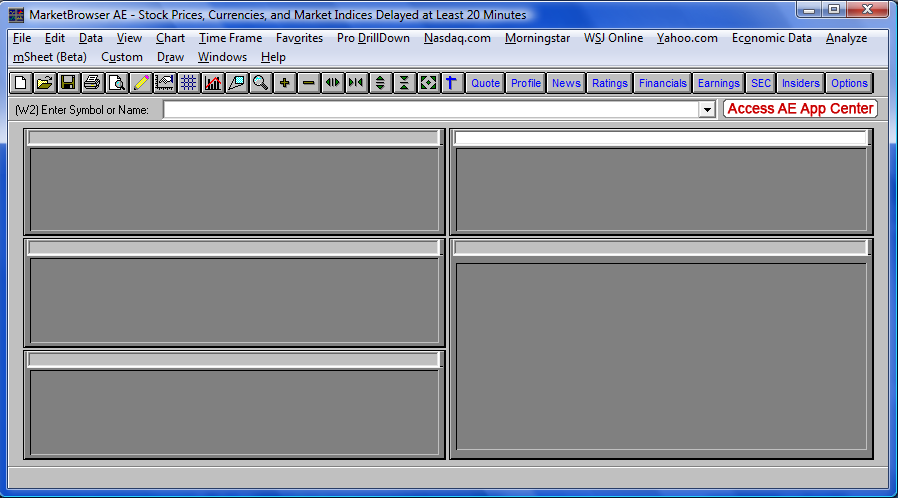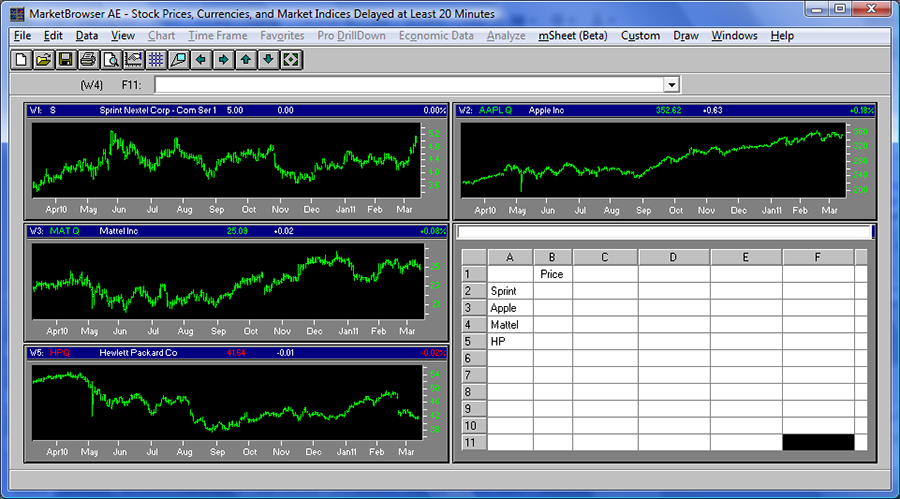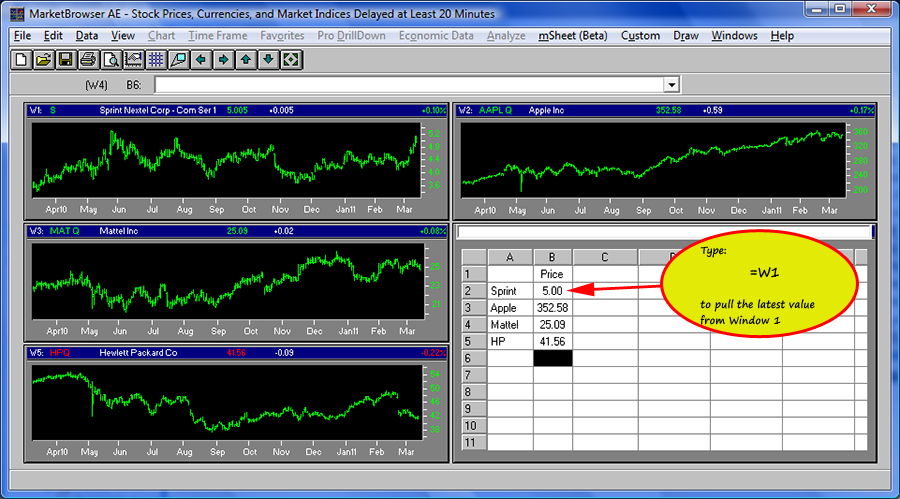Scorebox your investments
Sometimes you just want to see the numbers—so put an mSheet™ live summary next to your charts! With this spreadsheet-style, live, numerical scorebox, you can watch key numbers & calculations update as new data comes in. Take-in all your vital numbers with a single glance.
What a Simple mSheet Can Do For You
MarketBrowser AE handles NOT ONLY charts full of live data BUT ALSO isolates and calculates individual data points. In other words: your charts can go beyond visual trend-spotting and basic technical analysis by using mSheet™. The mSheet is a scorebox that lets you pull live numbers & calculations into a spreadsheet style watchlist. It's a numerical summary that is aware of (and updates with) your live charts. Check out the images below as we walk you through a very basic example that gives you a taste of an mSheet:
Get a year of MarketBrowser AE Now - Only $359 for a 1yr license
Step #1 - Start with a Blank Worksheet:
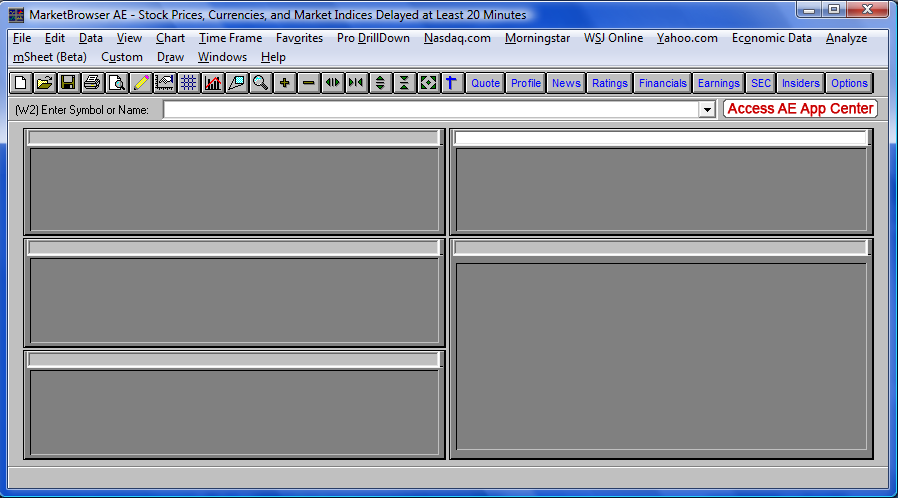
Start with a Blank Worksheet - First bring up a clean, 5-window worksheet
Step #2 - Add Some Data

Add Some Data - First we need some charts for the mSheet to pull data from. Here we've added 4 stock charts:
Sprint (S), Apple (APPL), Mattel (MAT), and Hewlett Packard (HP)
AE Tip: You can chart up to 100 stocks per worksheet in MarketBrowser AE
Step #3 - Creating an mSheet™
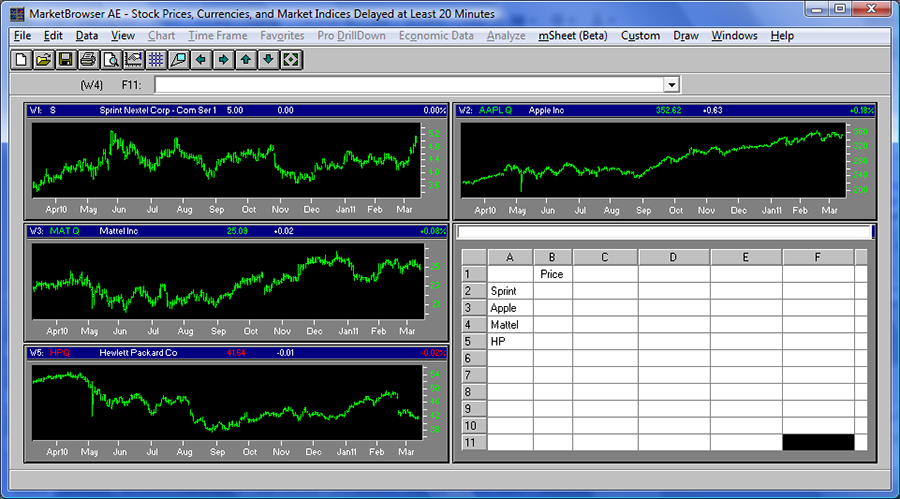
Creating an mSheet™ - Now we find a Clear Window, go to the menus, and select 'mSheet'-->'New Sheet'. Our mSheet appears in Window 5. Next, we set up our sheet by selecting cells and typing in the names of our stocks and column header: "Price".
Step #4 - Creating a Price Watchlist
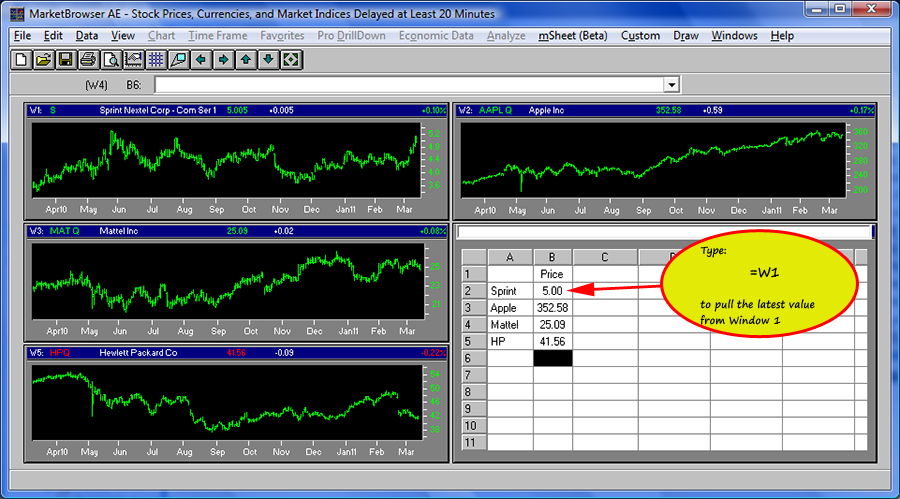
Creating a Price Watchlist - Here we enter the formula =W1 into a cell. Presto! The latest value in Window 1 displays in our watchlist. This is a live cell, which means it will monitor Window 1 and update automatically as W1 brings in new values—even if we change the symbol in W1!
Step #5 - Adding Simple Formulas:

Adding Simple Formulas - Next we enter the formula =StDev(w1) to pull a live standard deviation calculation from Window 1. Then we add a current value for its 30-Day Moving Average: =MovAvg(w1,30)
Step #6 - Adding More Sophisticated Formulas

Adding More Sophisticated Formulas - AE really shines when you use it to build your own formulas. In column E, we've created a fomula to calculate the % change between the original & final points on the charts:
AE Tip: we won't explain the formula here, but see our AE Getting Started area to learn about custom formulas
=((GetPt(W1,Length(W1)) - GetPt(W1,1)) / GetPt(W1,1)) * 100
In column F, we built and used a custom macro called =TrueRange to calculate window #1's true range.
AE Tip: Learn more about building complex formulas with AE by using Macros here.
Step #7 - Flip The Switch:

#7 - Flip the Switch- Now that your edits are done, all that's left is to switch the mSheet to a display mode. Go to the 'mSheet' menu and select 'Sheet Views' to flip the mSheet into your favorite display. Now just sit back and watch your live calculations update as the charts they're based upon refresh with new data.
The Tip of The Iceberg
mSheet is a truly unique new tool that can provide you with an advantage over your competitors. This introduction was just the tip of the iceberg. mSheet allows you to combine the power of charting and spreadsheets, all on the same display.
Read more about MarketBrowser AE's mSheet here!
Or get a year of MarketBrowser AE Now - only $359
Have you been giving away your advantage?
Never invest at a disadvantage again! For 20 years, Leading Market Technologies has worked with the world's top investment firms to create best-of-breed software for researching, analyzing, & monitoring securities. By 2001, our solutions were being used by over 80% of the world's large banks and investment banks. Now this expertise has been packed into new, easy to use, affordable MarketBrowser AE—making investment research & analysis easier than ever before. With its 30-Day, 100% Risk-Free Guarantee, you're guaranteed to LOVE MarketBrowser AE—or your money back. Beat the competition to the opportunities as your software helps you make decisions that are faster, easier, and more powerful. For years, the big guys have had access to tools that you didn't. Now MarketBrowser AE puts the ball back in your court for only $29.95 per month. Get your advantage back today.
Get MarketBrowser AE Now