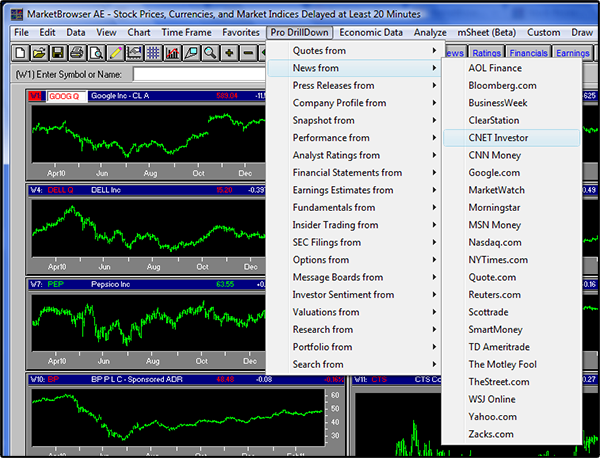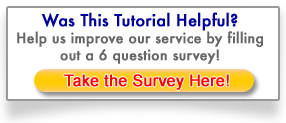MarketBrowser Tutorial #2 -
Patented Universal Drill-Down Tool - Unique in the World -- And Fast.
When markets are soaring, how do you make sure you are picking the best stocks at the right prices?
In this tutorial, we'll explore MarketBrowser Advanced Edition's patented research system. MarketBrowser AE's Unique Drill-Down™ Menu provides instant online access to hundreds of symbol-specific sources. This means that you can assemble a comprehensive, authoritative, corporate research packet with just seconds of work.
1. Patented Universal Drill-Down Tool -- for Research and More!
See MarketBrowser's unique Drill-Down menu at the top of your MarketBrowser display? That menu offers you instant access to hundreds of the best financial news, commentary, and information sources on the Internet. From this menu, MarketBrowser can automatically bring up your default web browser and open the web page displaying 'News' for a chosen symbol. Using this same process will also provide you with Quotes, Company Profiles, Financial Statements and more. Imagine you want to retrieve current News for Google (GOOG) following an unusual price movement:
Steps for Drill-Down Research:
- Select a chart with GOOG displayed
- Click the Pro DrillDown menu
- Select the category of research
- Select the source of research
- Presto! Your browser opens the relevant article in a new tab!
- Repeat this one time or one million times and watch as your browser assembles a multi-tab, comprehensive research packet for you to review & share!
|
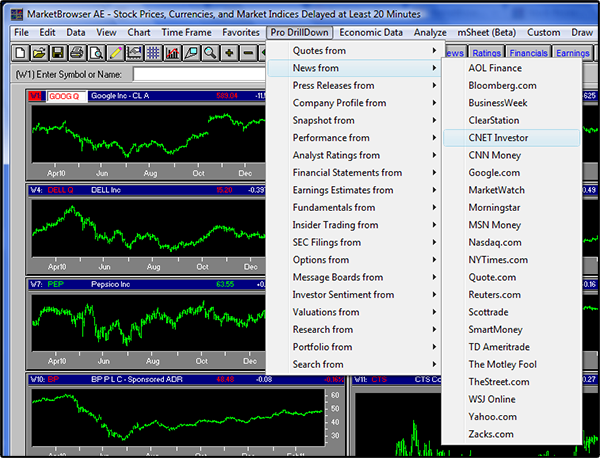
|
2. One-Click Drill-Down Buttons
Select a window with a symbol in it and click a One-Click Drill-Down Button (pictured below) to pivot you directly to articles or information from your favorite or default news sources. You can adjust the default source per category so that your favorite sources are never more than a click away. (learn how to change your One-Click Drill-Down Button Preferences here)
Thank you for reading...
We hope you have enjoyed this MarketBrowser AE tutorial. If you have suggestions or topics you would like to see, please contact us.
Welcome to the MarketBrowser family!
Warmest Regards,
The MarketBrowser Team
PS. Please help us improve these tutorials!
Take 3 minutes to tell us what you thought...
|